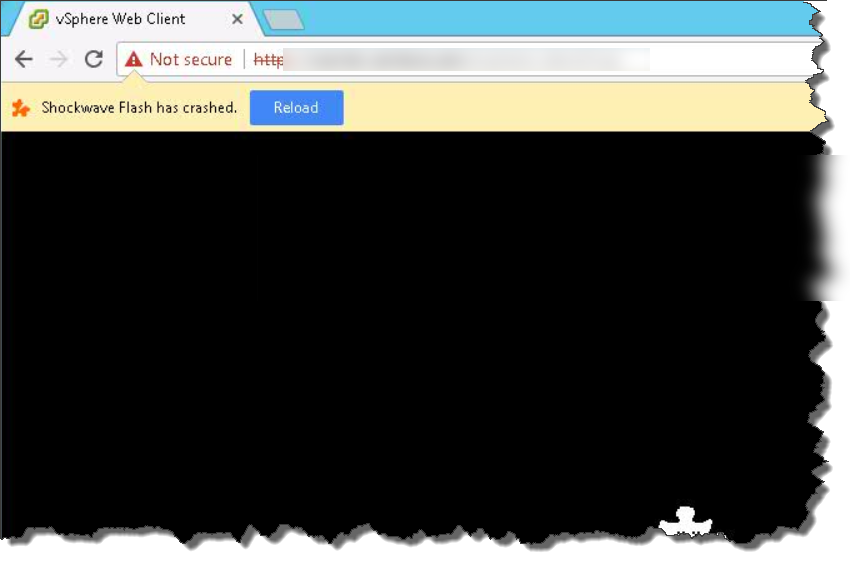After just finishing an update to a customer’s vCSA, we received the above error. Even Though we had taken a backup and snapshotted the vCSA vm, I got that terrible feeling in my stomach that the update that was just installed destroyed the vcenter server…
It seems it was 100% coincidental and was the result of a recent Chrome update that Google has recently rolled out that includes a pre-released version of Flash Player and which seems to break the vSphere Web client in Chrome.
Here is the workaround
Windows Workaround for Chrome:
- Download pepflashplayer.7z available at https://bugs.chromium.org/p/chromium/issues/attachment?aid=307292.
- Extract the pepflashplayer.dll to a temporary location.
- Open C:\Users\%username%\AppData\Local\Google\Chrome\UserData\PepperFlash\27.0.0.170\ in File Explorer.
- Rename pepflashplayer.dll to pepflashplayer.old.
- Copy the pepflashplayer.dll extracted earlier from the temp folder to ‘C:\Users\%username%\AppData\Local\Google\Chrome\UserData\PepperFlash\27.0.0.170\
- Open the vSphere Web Client in Chrome.
- Keep on vCentering…
Here are the workarounds in Firefox on Windows and Mac as well